This has been plaguing me for a long time. I have a couple nice headsets that I have not been able to get to work on my Windows 7 PC. the more expensive Plantronics I eventually tossed. It was about 10 years old and I just assumed it was not compatible. I have a newer and less expensive Logitech that is also not working. After exhaustive driver search, USB install and and uninstalls and a variety of curse words, I eventually have up.
Today, I needed to have a working headset and again tried my Logitech USB pair. Sure enough, I could nto get it to work. Windows would see the basic device they didn't work.
The image below showed the headset in device manager.
On a whim, I checked the windows services from the control panel. I know the audio driver is working because the speakers worked. I figured I would stop and start the service and maybe get lucky. It was then I noticed a service names Windows Audio Endpoint Builder. The service was not running. So, I started it. I unplugged the headset and plugged it back in. As if by magic, the headset speakers and microphone were created and immediately started working.
The image below shows the Windows Audio Endpoint Builder is now running on my PC
Now I wish I hadn't gotten pissed off and threw away my better headset. Feel free to leave me a comment if you had the same problem and this helped or if you had more things to fix to get yours working.
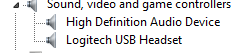
No comments:
Post a Comment